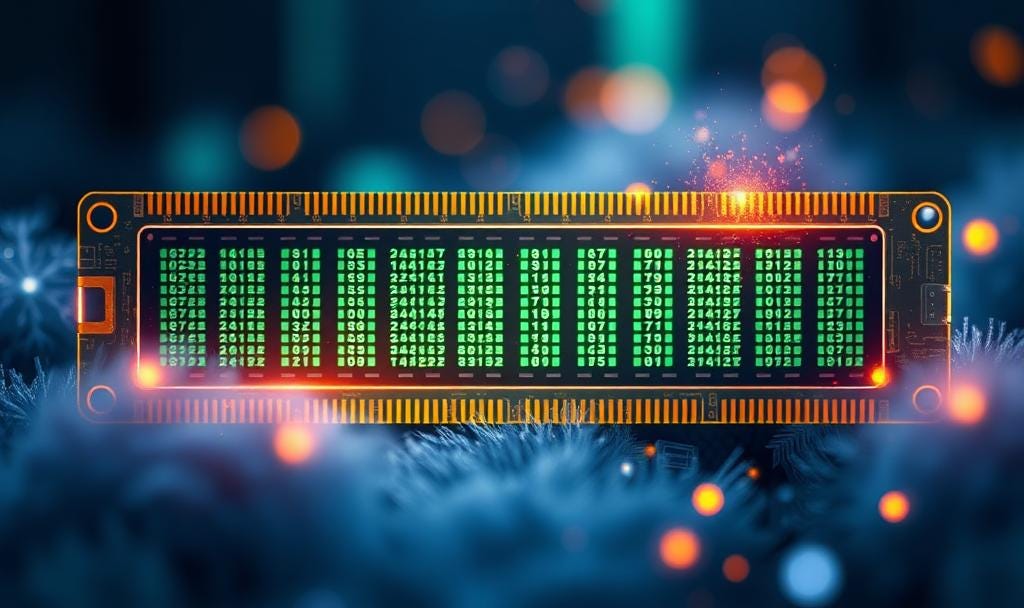🧠 Caching in System Design — The Ultimate Guide
Speed, scalability, and smarts — why caching is everywhere.
🚀 Why Caching Matters
Imagine loading a page in milliseconds instead of seconds. That’s caching.
In system design, caching is one of the most effective tools to improve performance and reduce system load. It helps developers build responsive, scalable, and cost-effective systems that users love.
But caching is more than just "store it in memory." It involves smart placement, invalidation strategies, and trade-offs between speed vs. freshness.
⚙️ What Is Caching?
Caching is a technique that stores frequently accessed data in a temporary location so it can be served faster the next time it’s requested. Instead of hitting the database or recomputing results, a system can fetch from the cache in microseconds.
It’s used in:
Web apps (to serve rendered pages or partials)
APIs (to avoid redundant processing)
CDNs (to cache assets at the edge)
Databases (to store frequent queries)
🧩 Where Can Caching Be Applied?
Here are different levels where caching is used in system design:
1. In-Memory Cache (e.g., Redis, Memcached)
This stores data in RAM — super fast and often used for:
User sessions
Authentication tokens
Preprocessed API responses
Great for low latency and high-read scenarios.
2. CDN Edge Caching
Used to cache static content like images, scripts, stylesheets closer to users geographically.
Think: Cloudflare, Akamai, AWS CloudFront.
This offloads traffic from your origin server and dramatically improves global performance.
3. Application-Level Cache
Your app itself may cache things like:
Rendered views (HTML pages)
Expensive computations
Parsed configuration or metadata
Frameworks like Django, Laravel, or Spring Boot support this via decorators or built-in services.
4. Database Query Cache
Cache query results to avoid repeated reads on the DB.
But: this adds complexity — you must invalidate/update the cache if the underlying data changes.
You can:
Use Redis to cache frequent queries
Use ORM-level caching
Use materialized views for performance
5. Browser Caching
The user’s browser can cache static assets and avoid redundant network calls.
You control this via HTTP headers like:
Cache-ControlETagExpires
Important for frontend performance optimization.
🔁 Caching Strategies & Policies
Knowing when and how to cache is critical. Some strategies include:
📦 Cache Aside (Lazy Loading)
App checks cache first. If not found, fetches from DB and writes to cache.
✅ Easy to implement
❌ Might cause cache miss delays
🔄 Write-Through
Every write goes to both DB and cache. Ensures cache is always updated.
✅ Strong consistency
❌ Slightly slower write operations
💽 Write-Back (Write-Behind)
Writes go to cache first and are asynchronously synced to DB.
✅ Faster writes
❌ Risky during crashes or data loss
🧹 Cache Invalidation
This is the hardest part of caching:
“There are only two hard things in Computer Science: cache invalidation and naming things.” – Phil Karlton
Common policies:
TTL (Time To Live)
Manual eviction
LRU/LFU (Least Recently/Frequently Used)
Versioning keys
🧠 When Not to Use Caching
While caching improves performance, it’s not always the right choice.
Avoid caching:
Frequently updated data
Real-time stock prices or counters
Highly sensitive data, unless encrypted
🔐 Caching and Consistency
Caching can lead to stale data and inconsistency. You must choose trade-offs between:
Freshness
Speed
Complexity
Use versioned keys or event-based invalidation to reduce this risk.
💡 Tools Commonly Used
Redis (in-memory key-value store, persistent if needed)
Memcached (lightweight in-memory store)
CDN providers like Cloudflare, Akamai
Framework-specific caching (Django, Flask, Spring)
🧪 Real-World Example
Say you’re building an ecommerce site:
Product details that don’t change often? Cache with a TTL of 10 minutes.
User cart info? Cache with user session and sync with DB periodically.
Order placement? Likely skip caching and ensure strong consistency.
🧠 20 System Design Interview Questions on Caching (With Answers)
1. What is caching, and why is it important in system design?
Caching is storing frequently accessed data in a temporary layer (like memory) to reduce load on slower data sources. It improves performance and scalability.
2. What are the different types of caching?
In-memory caching (Redis, Memcached)
CDN caching
Database query caching
Browser caching
Application-level caching
3. What is Redis, and why is it widely used for caching?
Redis is a high-performance in-memory key-value store. It supports persistence, TTLs, pub/sub, and is ideal for fast read/write use cases.
4. What’s the difference between Redis and Memcached?
Redis supports persistence, advanced data types, and replication. Memcached is simpler and faster for basic key-value scenarios.
5. What is cache invalidation and why is it difficult?
It’s the process of removing or updating stale data in cache. It’s hard because of synchronization issues between the cache and source data.
6. How does TTL (Time To Live) work in caching?
TTL defines how long a cached item is valid. After it expires, the cache is deleted or refreshed.
7. Explain cache-aside pattern.
Also known as lazy loading, the application checks the cache first. On a miss, it fetches data from DB and populates the cache.
8. What is the difference between write-through and write-back caching?
Write-through: write to cache and DB simultaneously.
Write-back: write to cache first, and sync to DB later — faster but riskier.
9. What are LRU and LFU?
They’re cache eviction policies.
LRU = Least Recently Used
LFU = Least Frequently Used
10. How do you prevent a cache stampede?
Use locking, request coalescing, or preload cache (warm-up strategies) to avoid multiple users hammering DB on cache miss.
11. How does CDN caching work?
A CDN caches static content on edge nodes close to users, reducing latency and bandwidth.
12. What is a cache hit and cache miss?
Hit: Data found in cache.
Miss: Data not found; must fetch from original source.
13. How do you cache database query results?
Store the result of a frequent/expensive DB query in a key-value store like Redis. Set TTL based on volatility.
14. What are the risks of caching sensitive data?
Leaked data if cache is compromised. Mitigate by encrypting, setting short TTLs, and avoiding caching of PII unless needed.
15. When should you not use caching?
Real-time updates required
Data changes very frequently
Data is sensitive
16. What is a cold cache vs warm cache?
Cold cache has no useful data (e.g., after restart). Warm cache has preloaded data. Warm-up improves performance.
17. How does browser caching help?
Browsers use HTTP headers like Cache-Control and ETag to cache static files, reducing round-trips.
18. What is eventual consistency in caching?
Cached data may lag behind the source of truth (DB), but will sync eventually — acceptable for some use cases.
19. What if Redis crashes?
Use Redis replication, clustering, or fall back to DB. Cache should always be a supplementary layer.
20. How do you test caching logic?
Write unit tests for hit/miss, TTL expiry, cache invalidation, and data consistency. Use mocks for cache layer.
🔽 Want the caching questions as a PDF/Doc guide?
Comment “cache” on our latest Instagram post [@DevTonics] and get it delivered.
Stay tuned for upcoming topics like Message Queues, Sharding, CAP Theorem, and more!
📌 Final Thoughts
Caching is a superpower — but only when used wisely. It's not just a performance trick, it's a core part of scalable architecture. Understand where to apply it, how to expire data, and what caching strategy suits your use case.